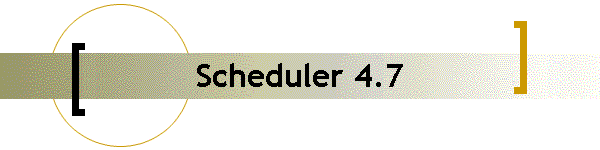|
Category Assignments allow you to tell the
computer who your strongest employees are, allowing it to more fairly and
accurately distribute the harder assignments. |
 |
Built-in hour calculator shows you exactly how
many hours you have scheduled, allowing you to keep labor costs under control. |
 |
Special Assignments allow you to specify that
certain employees should be scheduled in certain areas where you need them
most. |
 |
Support for all functional divisions of your
business. You can use one copy of Scheduler 5.0 to generate schedules for
every employee division. Generate schedules for cooks, servers, manufacturers,
managers, and drivers, all from one application! |
 |
Support for temporary alterations in employee
availability. Giving someone the time off they need has never been easier. A
simple click of the mouse changes an employees availability, keeping everyone
happy. Plus you don't have to remember to change the availability back when
you're done, the computer does it for you! |
 |
Holidays can be a scheduling nightmare. When all
of your employees want the same days off, finding enough available people to
work can be almost impossible. The Solution Generator function simplifies this
process by quickly formulating solutions and presenting you with a list of
possibilities to choose from. |
 |
Special features allow you to specify how many
shifts per week the computer will assign to any given employee, allowing you
to schedule some employees full-time, and others part-time. |
 |
Built-in calendar shows you exactly what week you
are making a schedule for at a glance |
 | Customizable identification tags allow you to specify special notes right
on the schedule. For example, you can specify that a certain shift is a
training shift, a meeting, evaluation, or whatever you want. |
 | You can edit the automatically generated schedule right in the Scheduler
5.0 interface, allowing you to make any number of changes you want, quickly
and easily. |
 | Multiple file formats allow you to save the schedules the computer
generates in the Scheduler 5.0 format for any future revisions that may be
needed as well as the globally recognized HTML format that can be uploaded to
the internet and viewed and edited in countless third party applications. |